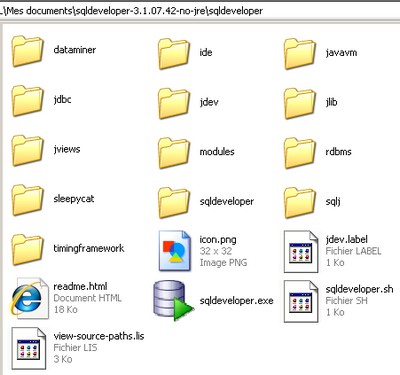You get a shortcut on your desktop after installation :
"Get Started With Oracle Database 11g Express Edition ".
That links to :
http://127.0.0.1:8080/apex/f?p=4950:1:2839050805982268
Go to Storage

The online help
( http://docs.oracle.com/cd/E17781_01/admin.112/e18585/toc.htm#BJFCGCAA )
tells you :
-
Connect as the
SYSTEMuser:-
Type:
connect -
Enter user-name:
system -
Enter password:
<password-for-system>
-

.
and you get :

_________________________________________________________________________